How To Remove Friends on Snapchat Guide 2024
Snapchat is all about making new friends; however, we sometimes add friends we no longer want to keep in our friend list. The best option is to unfriend them if you want to remove a friend on Snapchat. In this article, I will share How To Remove Friends on Snapchat. Also, answer the questions about removing friends from your friend list.

Remove Friends From Your Friends List
Removing a friend from your friend list is extremely easy and takes a few minutes to complete. If you want to remove someone from your friend list, follow these steps:
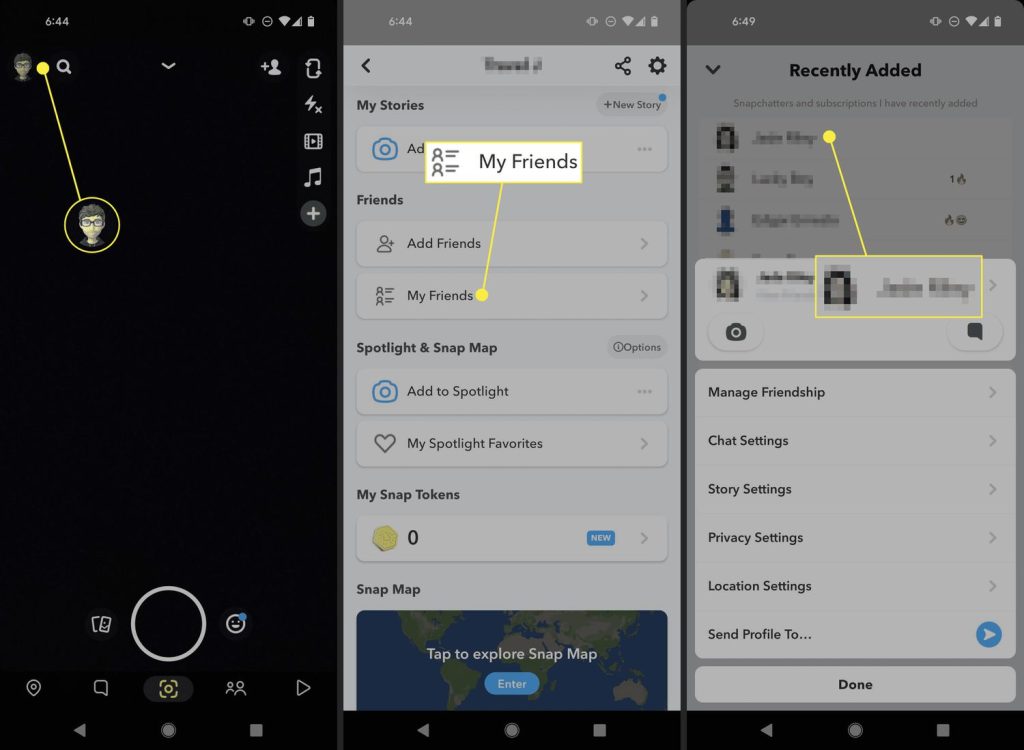
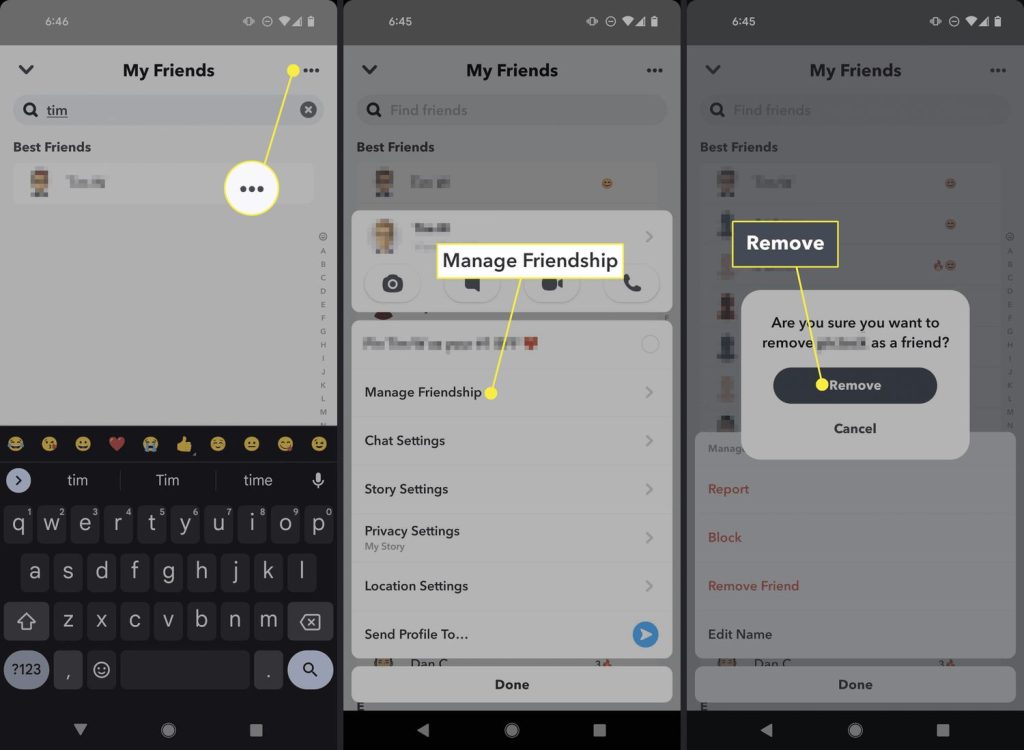
Can You Unadd Multiple Friends on Snapchat at Once?
This is a fact that you can unfriend any friend from your Snapchat list. However, when it comes to multiple friends you cannot add or remove them simultaneously. Therefore, if you are willing to remove more than one contact from your account, it is advised to take your time and remove them one by one. This method feels somehow tiring but this is a more efficient option to avoid any mistakes like accidentally removing friends that you want to keep.
Add Your Deleted Friends Back on Snapchat
You can remove any friend from your Snapchat list; however, to add them back you cannot reverse the procedure just buy clicking add button. If you accidentally remove a friend from your Snapchat account or you want to contact a friend back, you have to follow a few steps. For this, go to your Snapchat open that friend account, and send them a friend request. After sending the request, he will not add back till he accept your friend request. Visit More Information this Link: Astrological Profile on Snapchat.
Therefore, it is recommended to not to hurry when you want to unfriend someone because you cannot add them back according to your will. Also, it will let them know that you unfriended them in the past.
Stop Old Friends From Adding You Back on Snapchat
Even after you unfriend someone from your contact, still Snapchat allows conversations. Therefore, they can message you in inbox anytime. However, if you don’t want to stay in contact with that friend, you can follow two options. Firstly you can block them simply by going in there profile and click on block option. Once you block them they can no longer disturb you.

Also you can set Snapchat privacy to stay unbothered for this. Go to Snapchat setting option, present on the top right corner in your profile. Click on it to set your account privacy. here you can choose who can message you. Set it on only friends. Once you update this privacy only friends can contact you in your inbox. By following this way, if you ever want to contact them back you can message them without changing anything. Also, it allows them to send friend request again. This is up to you that which option you choose based on the distance you want from that specific friend.
