What Is A Snap Map On Snapchat?
Snapchat always comes up with fresh ideas, which is what makes it one of Gen Z’s favorite applications. Snap map is another interesting feature of Snapchat that allows you to share snaps on a map. With this feature, you can also share your snaps with users around you without showing your identity. If you are new to snap map and want to learn more about it, keep reading.

What Is Snapchat’s Snap Map?
Snap map is not like the ordinary map that lets you get directions, it is more like an interactive map that helps you track the live location of your friends. Also, with this, you can share snaps related to your business without paying any charges. Moreover, if a person turns on a snap map, you can see their bitmoji symbol on your map if he is around you. If you are not a private person, with snap map, you can boost your account reach and improve interaction.
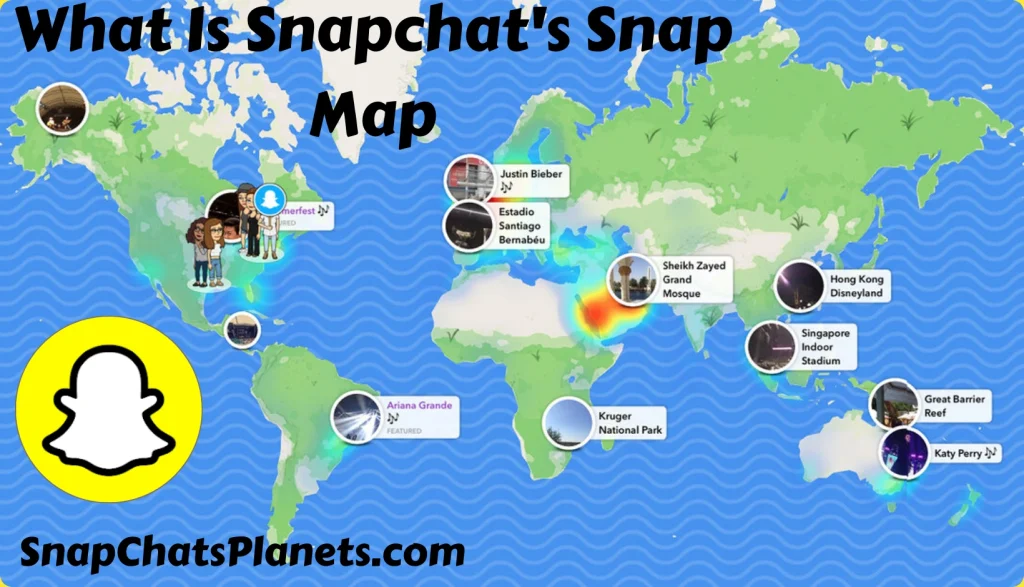
What Is Snapchat Live Location?
Live location is more like a buddy system and helps you and your friends update about your current location. However, the snap map updates the new location when a user opens the map. Therefore, it is not compulsory that what you are seeing is a live location. If you want to make sure that the location is live, you can turn on the live location for a specific time and share it with a friend. You can set the live location timer from 1 hour to 8 hours. Simply put, live location is one of the best features to provide peace of mind to your family when you are out of sight.
How Do You Access Snap Map on Snapchat?
Snap map works on all devices whether you own an Android or iOS. To access this feature, open Snapchat and click on the location symbol, located in the bottom left corner. Once you click on the feature, it will lead you to the map. From there, you can see the last active status and location of your friends with location mode on. By clicking on the friend’s picture, you can send a response and check the last updated location. Moreover, if you want to find other users around you, you can use Snap map on the browser without any login and identity. By clicking on WYO Mean on snapchat.
How to Use Snap Map in the Snapchat App
Snap map have many uses unlike traditional map. Here how you can use snap map:
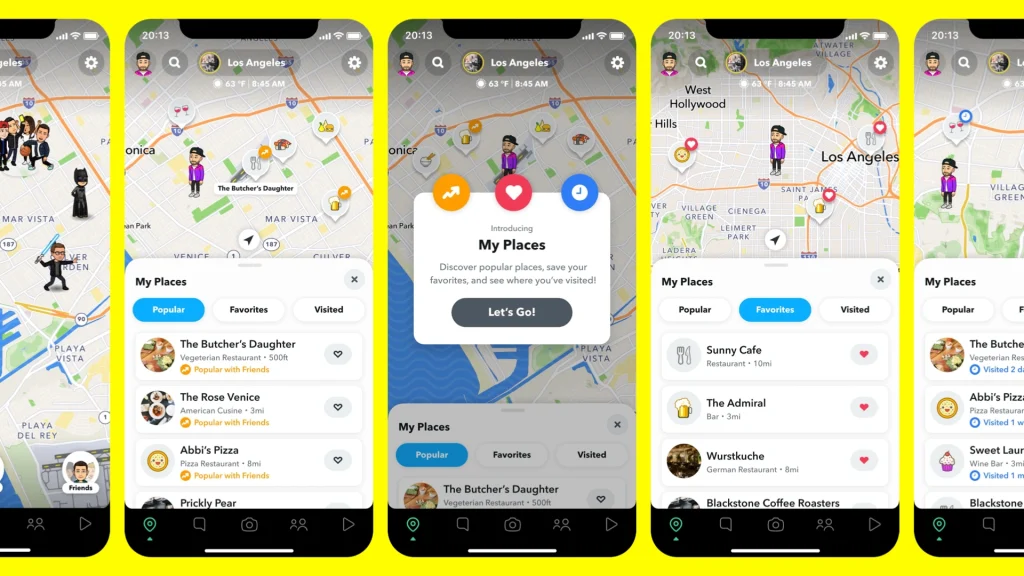
See your friends’ location
If a friend allows you to see his location, you can open their profile anytime to stay updated about his location. Also, it lets you know about last active status and if he is online, you can start a conversation.
Search for a friend’s location
You can check your friend’s location anytime, no matter, he is in the city or anywhere in the world. With snap map live location, you can keep an eye on your friend anytime irrespective of time and location.
To see snaps of other people
Snapchat users often share snaps on map to increase their reach. On snap map, you can see snaps of other users who are not in your friend list. This way, you can stay updated about new trends and what is happening around you. The map will show blue splashes and by clicking on it, you can see snaps of people living there.
Snaps on our story
Like I told you about blue splashes, you can be part of it by sharing snaps on our story. Through this feature, you can send snaps to nearby people. For this, while posting a story, change the privacy from friends to geo story.
Use My Places to keep track of your favorite spots
On snap map, you can click on places option to see nearby favorite and popular places. Also, there you can see the history of places you visited and tagged in old snaps.
Opportunity for Marketers
Through our story, business owners often take advantage and share their products in our story. This way, they can grab the attention of nearby people to boost the sale.
Privacy Concerns of Snap Map
Due to so many new features everyday, Snapchat often faces controversies. When Snapchat introduced snap map, people found it a threat to privacy. According to a headline, snap map makes it easy to stalk an ex. However, Snapchat cleared it by saying as it is not a default setting and you have to turn it on by yourself. Also, you can tryghost mode, if you have privacy concerns. moreover, only friends can see live location that make it a safe feature.
How to Change Your Location Settings in Snapchat
If you are concerned about your live location, you can change location privacy. Here is how you can do it.
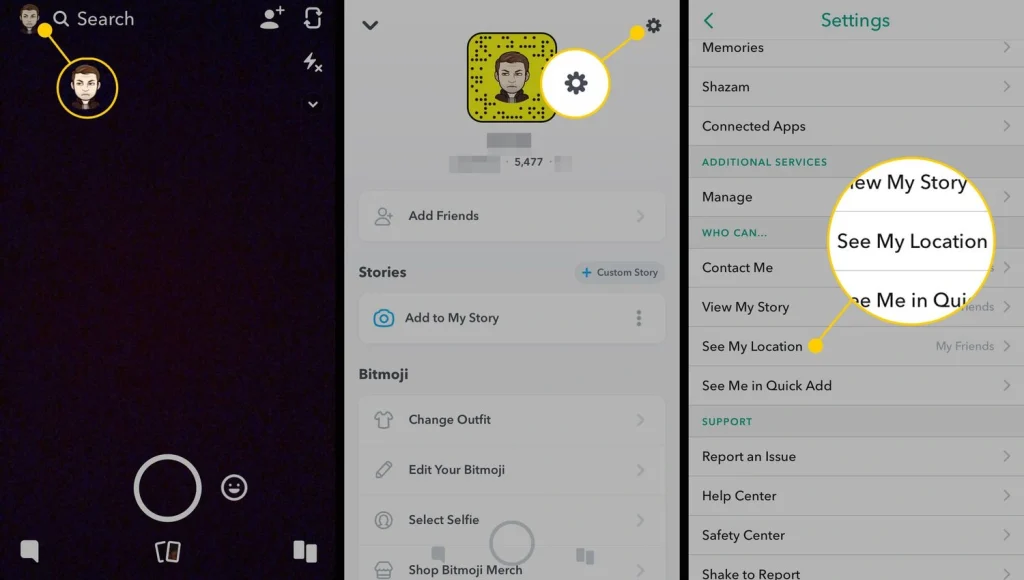
- Open your profile by tapping on the top-left corner.
- Click on settings, on the top-right corner.
- Scroll down and look for who can option.
- In this option, choose who can see your location. You can set it on my friends, my friends, except for only these friends. You have to manually pick the friends if you choose a customized option.
In case you want to keep your location private, you can try ghost mode.
